Do you feel like a reset this New Year? The New Year gives us an innate sense of starting over. These tips should help you take advantage of the New Year reset.
Rest this New Year and Upgrade your Streaming device/stick
If Santa didn’t bring you a shiny, new streaming device or stick this year, it might be time to treat yourself. Here are some links below to look for new versions of streaming devices you may want to upgrade to:
Cancel apps you aren’t using as much
It’s always a good idea to save money. Review your apps on the streaming device you own and determine which apps you don’t use anymore – and cancel the subscription. Now, do a happy dance with all that money you save!
Delete apps you are not using
Most streaming sticks (Fire TV Sticks, for example) don’t have as much storage room as you would like, so therefore reviewing and canceling apps you don’t use anymore is a great idea.
- Go to Settings on your Fire TV device.
- Select Applications.
- Select Manage Installed Applications.
- Select the app you want to uninstall, and then Uninstall.
- Follow the on-screen instructions.
Clear Cache on your Fire TV Stick apps
One of the most sneaky ways that your Firestick storage space fills up is the cache of you apps. Clearing the cache on apps is a great way to speed up your Firestick.
- Go to Settings on your Fire TV device.
- Select Applications.
- In Manage Installed Applications, scroll down through the apps that have a large cache size (1 MB or more), and click on Clear Cache.
- Select Clear Cache on each particular app.
Rest this New Year with Spring Cleaning
We all love our TV streaming setup, but it’s not a bad idea to show it some Spring Cleaning love during the New Year.

Initially, grab a Swiffer Duster and carefully dust your TV Streaming area, TV/Monitor screen, cable/streaming device box, sound bar, speakers, and most importantly – behind the TV, the TV stand. Note: You may need to enlist the vacuum and some of the coolio extension wands to really get rid of the dust that builds up over time.
Share something important with a good friend
Unfortunately, TV streaming can be a solitary event, but its always good to share that time with a friend or family member.
Contact a good friend or family member and ask if they are interested in a movie swap. If they are, each of you can make a list of 5 movies that you will come together and share these movies and learn more about the other person.
Unsubscribe from newsletters you never read
When you look through your daily emails do you see newsletters that you once were interested, but now not? It’s time to say goodbye to them and unsubscribe!
Reset this New Year and Pay some Karma forward
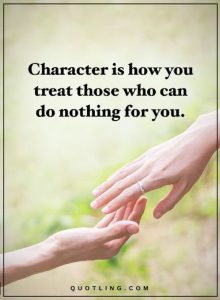
Paying Karma forward can be fun. Be on the lookout for opportunities that you can show kindness to someone else:
Let someone ahead of you in the grocery store line,
Pay for someone’s coffee order behind you, etc.
Finish at least one project you put off in the previous year
Starting projects is easy, finishing them is more difficult. Look back on last year and find at least one unfinished project and find the motivation to move it over the finish line.
Reach out to 5 people you’ve been meaning to

Time marches on, and we need to take advantage of the time we have now to do important things – like check in on family and friends we may not have previously.
Reset this New Year and Write down lessons you’ve learned in the last year
The last year usually has struggles and from those struggles, we can learn some lessons. Sit down with a pen and paper (step away from the Smartphone for a bit) and write down the lessons you’ve learned in the last year. You might want to share them with others and ask them what lessons they learned in the last year.
Bonus – Save Money on Your Cable Bill

Notice: This page contains affiliate links. If you choose to purchase after clicking a link, I may receive a commission at no extra cost to you.
© Copyright 2022-2023 Streaming Society – RoneyZone Media · All Rights Reserved
Disclaimer – Streaming or Downloading Copyright Content is Unlawful
RoneyZone.com does not in any way condone, promote or encourage any illegal use of Kodi, Fire Stick or our guides. Users are responsible for their actions. Read our full disclaimer.


